Generate clean ABAP code in a few clicks
Chronos by NemesIT is a powerful SAP® ABAP® online code generator.
It allows you to generate complete and immediately usable programs.
Gain reliability and productivity by letting Chronos become your new ABAP consultant!
Are you a developer ? Become the king of ABAP by delivering your developments several days ahead of schedule, with impeccable quality worthy of an experienced developer.
Are you a functional consultant? Model your needs without technical knowledge of ABAP language.
Are you a project manager/decision-maker? Boost your teams' productivity, reduce development costs, shorten deadlines, and master quality and security.
1. I log in to my account on www.nemesit.com
2. I use the online tool Chronos to build my ABAP program.
3. I copy the generated ABAP code using the dedicated button.
4. I paste the ABAP code into my own SAP environment.
No installation required, no access to your SAP system.
You automatically benefit from software updates.
Collaborative working mode available.
Whether you are a developer or not, use our intuitive visual interface to design and run great ABAP programs in less time than it takes to drink your morning coffee.
Ensure compliance with ABAP development best practices.
The code is clean, well-commented, maintainable, performant, and robust, as if it were written by an ABAP expert.
Avoid corrections costs.
Define your own variables naming conventions and use your custom tables as well as you standard tables enhancements.
Use different profiles if you work on several projects.
Start building a program, save it, and come back to complete it later. Load a saved program, make changes, and save it as a new program.
No installation required. Our tool is non-intrusive, fully online in SaaS mode with secure access. Your customization data and program library are hosted on a secure and high-performance remote server, accessible only to you.
Intuitive interface.
Tutorials and built-in help.
Highly navigable code display.
Variable use cases.
Clearly visible deltas after each modification.
Program sharing functionality with your team.
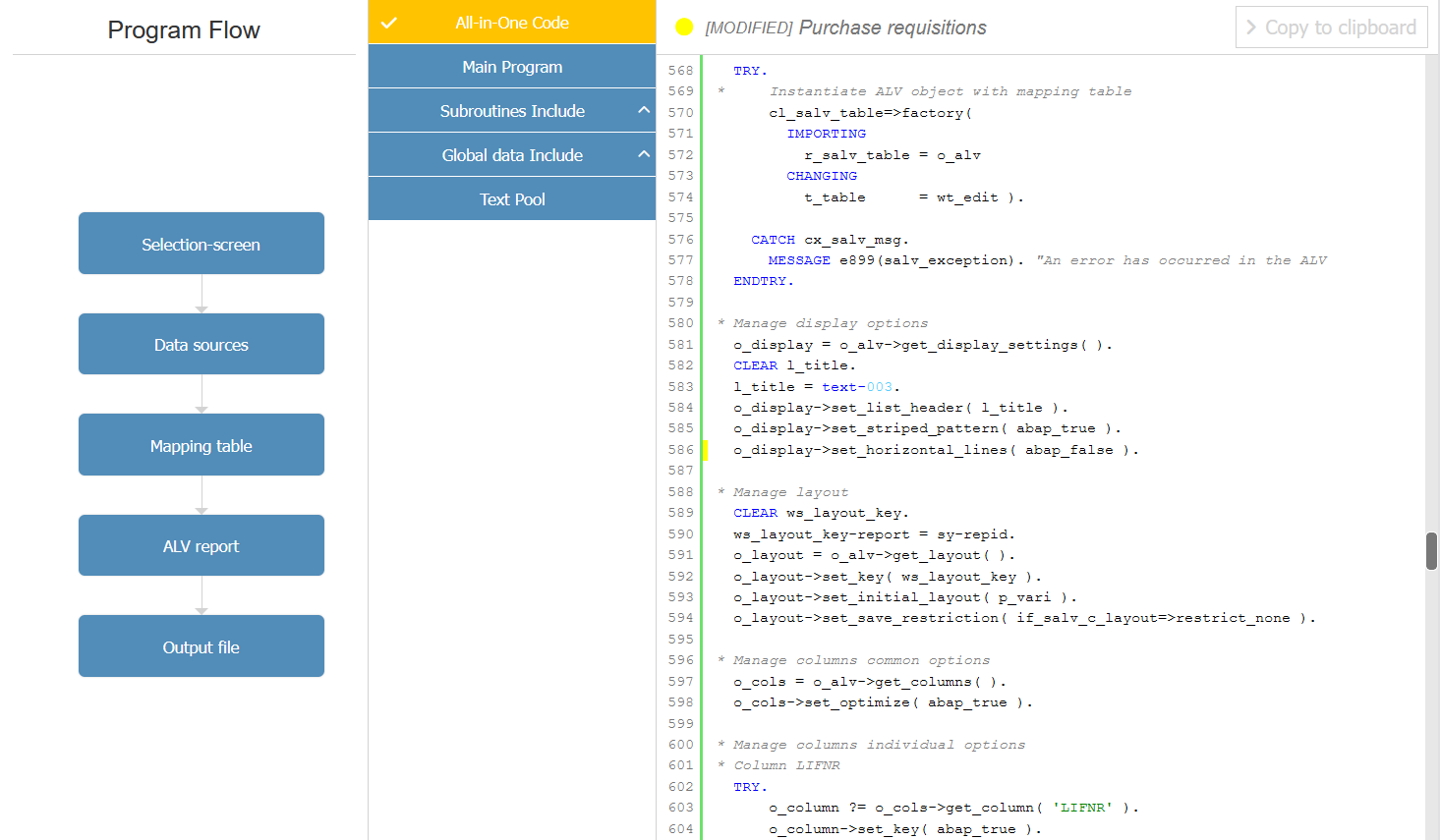
Easy screen design with preview
Predefined ready-to-use elements
Predefined default values
Interactive features with checkboxes and radiobuttons
Automatic authorization checks
Optimized database selections
Selection filters combinations
100000+ tables are available among various SAP® modules (SD, MM, FI, CO, PP, QM, IS-OIL...)
Support custom and enhanced standard tables
Automatic and modifiable sources reading sequence
Direct mapping from sources
Complex calculations with default rule and conditionned rules
Amount and quantity operations and conversions
Debit/Credit indicator handling
Counters, sums
Dates calculations
Character strings processing
Classifications and characteristics
Easy design with preview
Many options on grid and fields
Editable cells
Conditionned colors
User-commands, like file export, transaction call, DB table update, BAPI call
One-click switch between classical and object-oriented ALV report
Many formatting options
Export mapping table to local or server file
Send as email attachment
Easy email design with preview
Update a database table from a mapping table
Automatic correspondences between database table fields and mapping table fields
Several insertion modes
Remove entries under conditions
Fill smartform interface with a multi-parameters mapping
Convert smartform output to PDF
Save PDF to local or server file
Send PDF as email attachement
Print smartform output
Attach PDF to a business object using Generic Object Services (GOS)
Very easy mapping of the BAPI interface
Automatic conversion of injected data into the internal format
Options for handling error and success messages
Automatable management of control structures (X structures)
Automatable management of execution modes (test and/or real mode)
Call sequences
Programs that meet common functional needs
Adaptable to specific requirements as desired
Immediately usable
The programs generated by Chronos are designed to run on SAP ECC6.
We are currently working on a major software update to produce programs aimed at S/4 HANA.
While waiting for this new version, we offer you the chance to take advantage of a temporary and exceptional promotion on our subscriptions.
30 DAYS
Illimited access
180 €
per month per user
Invoiced 180 € per month per user excl. taxes
1 YEAR
Illimited access
150 €
per month for the first user
Invoiced 1800 € per year per user excl. taxes
75 €
per month per additional user
Invoiced 900 € per year per user excl. taxes
TEAMS
| Team Members | Do not pay directly, send a payment request to your team leader! (Learn more) | |
| Team Leader | Subscribe your team by managing the payments requests you receive or create. (Learn more) |