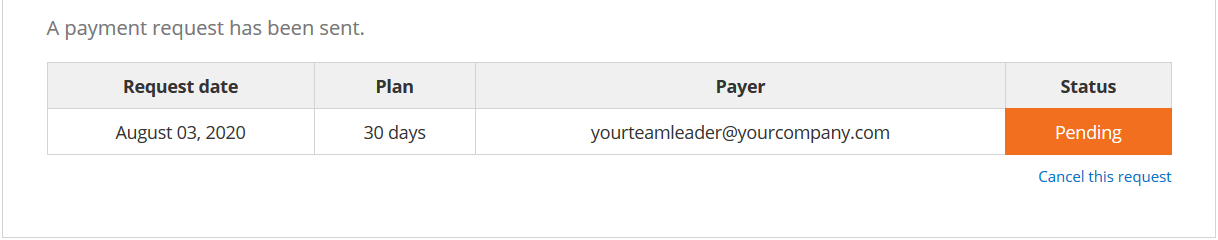1) Go to the "MY SUBSCRIPTIONS" section from your account page. Click on "Subscribe" button.
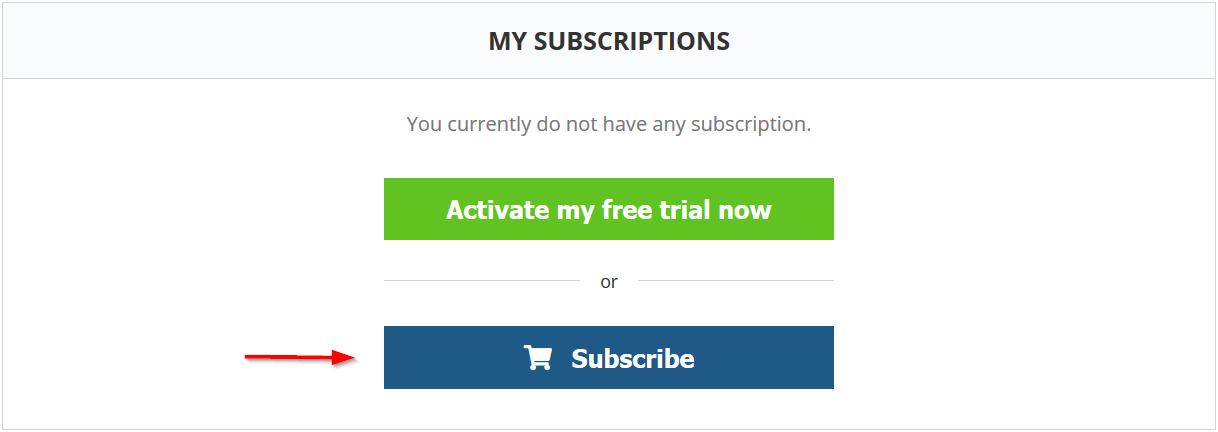
2) In the next page, select your plan.
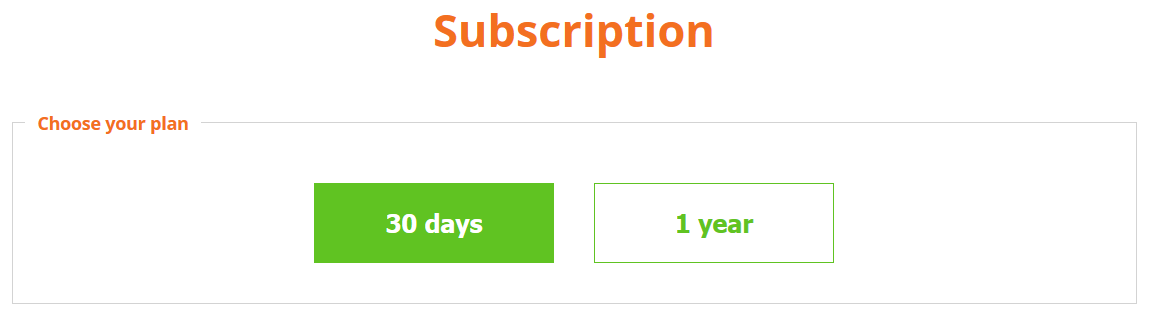
3) Select the option "Send a payment request", provide your team leader email address, and click on "Send payment request" button.
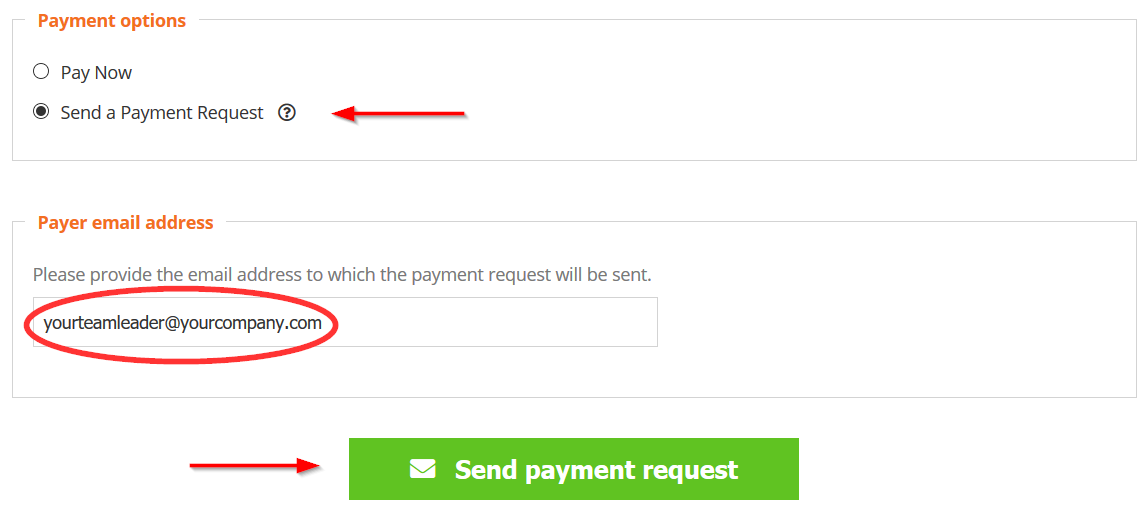
4) The status of your request is available on your account page. You will also be informed by email if the status has changed.
To cancel your request, just click on the cancellation link. This allows you to perform a different request.